Instructional Services
VIMS ITNS supports a variety of instructional services and technology in furtherance of the Institute's mission of education, research, and advisory services. Please submit a help request for assistance using any classroom technology
Instructional services and technology include:
- Laptop / Equipment Loans:
- ITNS has a limited number of laptops available for temporary usage. Please submit a help request for consideration.
- 1080 HD projectors and 1 screen are available for loan. Please submit a help request to reserve.
- 2 OWLS for Zoom conferencing (on and off campus) are available for loan. Please submit a help request to reserve.
- Watermen's Hall Technology Classroom for scheduled classes and events:
- 24 State of the art Windows computers. Users can access the computers using VIMS credentials.
- 1 Computer at podium for instructor.
- Instructor should submit a help request to have additional software added to the computers for specialty classes.
- Class is fully Zoom equipped with cameras and microphones via podium computer.
- Whiteboard with whiteboard camera accessibility via Zoom at podium computer.
- Please contact Jen Hay for reservation requests for the Technology Classroom
- VIMS Classrooms and Conference Rooms Zoom Capable with Podium Computers
- Waterman's Hall Dean and Directors Conference Room
- Waterman's Hall Classroom A/B
- Waterman's Hall Classroom C
- Waterman's Hall McHugh Auditorium
- Davis Hall Owens Bryant Board Room
- Andrews Hall Dominion Classroom 326
- VIMS Classrooms and Conference Rooms Zoom Capable, BYOD: These rooms have OWLS for Zoom conferencing via USB cable.
- Waterman's Hall Library conference rooms
- Andrews 423
- Andrews 424
- Davis Hall 101
- Davis Hall 102
- Zoom Support.
- All VIMS personnel have access to Zoom via the W&M website.
- VIMS has one webinar Zoom license available. Please contact Bob Polley for assistance and access.
- Additional W&M Zoom support.
- Blackboard Support
- Please contact Bob Polley for any Blackboard administrative support. For more Blackboard Information.
- For All other services and requests, please submit an ITNS help request
Bob Polley |
Instructional Technology Specialist - Room 106 |
x7078 |
bob@vims.edu |