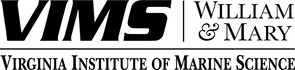Frequently Asked Questions
Following are some of the most commonly asked questions sorted by category:
Exchange Project 2010
|
Q1. |
Am I required to migrate my email from my current email client program to Outlook 2007 or Entourage 2008? |
| A1. | At this time ITNS is not requiring you to upgrade to Outlook; however, during phase two of the Exchange 2010 migration project we will begin to encourage using more of the advanced features in Exchange. In order to utilize the features that Exchange 2010 offers, during this phase of the project ITNS will highly recommend that you upgrade. Plus you will want to upgrade so you can access these features. |
| Q2. | I like the exciting new features of Exchange 2010; can I setup my email client program to use my Exchange 2010 mailbox prior to the official start of phase two? |
| A2. | No |
Windows
| Q3. | Can I install Office 2007 or upgrade from Outlook 2003 to Outlook 2007? |
| A3. |
Yes if meets system requirements. Processor: 500 megahertz (MHz) procssor or higher processor Memory: 256 megabyte (MB) RAM or more Operating System: Microsoft Windows XP with Service Pack (SP) 2 or later |
| Q4. | Can I migrate my email from Outlook Express to Outlook 2007? |
| A4. | Yes |
| Q5. | Can I migrate my email from Incredimail to Outlook 2007? |
| Q5. | Yes with exception. A third-party message data converter is needed to import into Outlook Express, then into Outlook. Some converters are free or proprietary and may not be compatible with newer Incredimail versions. |
| Q6. | Can I mirgrate my email from Eudora to Outlook 2007? |
| A6. | Yes. Messages, attachments, and address book will be imported. |
| Q7. | Can I migrate my email from Eudora to Outlook 2003 then to Outlook 2007? |
| A7. | Yes with exception. Outlook 2003 will only import messages and the address book via Outlook Express; attachments will stay in their original file folder. |
| Q8. | Can I migrate my email from Thunderbird to Outlook 2007? |
| A8. | Yes with exception. A third-party message data file converter will be needed to import from Thunderbird into Outlook Express, then into Outlook. |
| Q9. | Can I migrate from Pine to Outlook 2007? |
| A9. | Maybe. A third-party message data file converter will be needed to import Pine MBOX saved messages into Outlook Express, then into Outlook. |
Mac
| Q10. | Can I install Entourage 2008 on my Mac? |
| A10. |
Yes if meets system requirements. Processor: Intel, PowerPC G5, or PowerPC G4 (500 MHz or faster) processor Memory: 512 mb of RAM or more Operating System: Mac OS X version 10.4.9 or later |
| Q11. | I have Entourage 2008 do I need any other software installed? |
| A11. | Yes. Entourage 2008 Web Services Edition will need to be installed; the Web Services Edition has additional network protocols that are needed to fully utilize Exchange features. |
| Q12. | Can I migrate from Mail to Entourage 2008 Web Services Edition? |
| A12. | Yes |
| Q13. | Can I upgrade from Entourage 2004 to Entourage 2008 Web Services Edition? |
| A13. | Yes |
| Q14. | Can I migrate from Eudora to Entourage 2008 Web Services Edition? |
| A14. | Yes |
Mobile Devices
| Q15. | What is active-sync? |
| A15. | Active-sync allows your mobile device to synchronize with the Exchange server. Most supported mobile devices will synchronize the contacts, global address list (GAL), calendar, and email, but features will vary depending on the device. |
| Q16. | Can I get my calendar and the Global Address List on my Blackberry? |
| A16. | Sorry, Blackberries are not natively supported for active-sync. For now you will need to check mail on your Blackberry the way you have in the past. ITNS plans to investigate options in later phases of the Exchange project. |
| Q17. | I see only one calendar on my iPhone/iPod and that is my Exchange calendar. Can I add another one? |
| A17. | Right now the iPhone/iPod OS supports only one calendar at a time. |
Miscellaneous
| Q18. | What is GAL? |
| A18. | A commonly used acronym for the Global Address List. |
| Q19. | How do I get the mail or contacts in Outlook that I have been using a long time onto the server so I can see them wherever I am? |
| A19. | Contact ITNS and we will assist. |
| Q20. | Do I have to convert to Outlook to see my mail, contacts, and calendar on both my pc and OWA? |
| A20. | Yes |
| Q21. | Can I get the Global Address List to use in Eudora? |
| A21. | The Global Address List is only available via Outlook, Outlook Web App (OWA), and Active-sync (only certain mobile devices). |
| Q22. | I tried using the notes in OWA, but it does not work. |
| A22. | OWA provides read-only access to notes you make in Outlook. |
| Q23. | How can I get OWA to show me the inbox with only one line for each message? |
| A23. | Right now that is not possible. A future release/update may fix this, but it is unknown if and/or when. |
| Q24. | What features do I lose if I use OWA Light version? |
| A24. |
|
| Q25. | I deleted mail and emptied the Deleted Items folder, but I realize now I need one of the messages back. Can I get it back? |
| A25. | Yes you can! In OWA, right-click Deleted Items, select Recover Deleted Items. Select the item you want back. It will reappear in your deleted items folder and you can drag it back to the inbox. You cannot recover anything that was deleted more than 30 days ago. |
| Q26. | How do I add an item to my calendar? |
| A26. | Double-click the date you want and fill in the information. |
| Q27. | Can people see my calendar? |
| A27. | Anyone with a VIMS email account can see your free/busy times. They cannot see details of your appointments/meetings unless you have specifically given that person rights to view your calendar. |
| Q28. | I have given someone access to read my calendar, but I have some appointments on the calendar that I do not want to share the details. Can I hide the details of only those appointments? |
| A28. | Yes, you can mark the appointment/meeting "Private" and only you will see the details. |
| Q29. | We have a new person and they got their email account today, but I do not see them in the Global Address List (GAL). |
| A29. | The Global Address List (GAL) is generated on a set schedule every day. When you look at the GAL, it is the last generated copy, not the live data from the server. In OWA, click the phone book. On the left, select Show Other Address Lists. Select All Users. You should now be able to search for the new person. Tomorrow you will find the new person in the Global Address List (GAL). |
| Q30. | I received a message about an attachment being over the size limit. I have never seen this before, is it real? |
| Q30. | Yes, it is real. We now have attachment limits in place to protect the storage on the server. Attachments will be limited to 20mb in size. If you need to send larger files, there may be a better method to moving large files. Contact ITNS for assistance. |